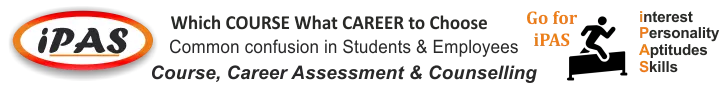In the early days of the Internet, you have to learn how to make a website if you want to present information to an online audience. Nowadays, there are plenty of tools that help you make your own website without making you go through a steep learning curve. There are even some online services that not only provide you with the tools to make site creation easy but they offer the hosting as well so you can advertise your site immediately. Google is one of the companies that offer this service and being a huge player in the web, Google's service is actually one of the best for newbies.
Google calls their service "Google Sites" and all you need is a Google account to get started. If you made a Gmail address or own an Android smartphone, you should already have a Google account so all you have to do is visit their main site.
Creating your site is simple since the interface pretty much matches other Google services like Gmail and Google Drive. By clicking the "Create" button, you will be presented with some templates that you can use in case you are not confident in making your own layout. By choosing a template, all you have to worry about is the site's content and editing that content is a breeze. Choosing a blank template is recommended if you want to make a unique site from scratch. After choosing the template, all you have to do is give site a name and specify the address which you will use for sharing the link.
Once you created the site, you will be taken to work area where you can preview your page and make any edits you like. Editing a page is as easy as clicking the page you want to edit from the sidebar and clicking the edit icon on the toolbar. From there, you can use the toolbar to format text or add objects to your site. This toolbar also helps you position your content. You can also do some advanced things like setting the layout or inserting a table. If you are familiar with Microsoft Word, making a website with Google Sites should be very easy. Once you are satisfied with the edits, you can click the "Save" button.
The "Insert" menu is a good menu to explore because Google Sites lets you import all sorts of objects including charts, calendars, documents and even content from other Google services like Google Maps and Google Picasa. This is where Google has the advantage when it comes to site creation. You do not get other features that other free web hosts provide like FTP access, but do give Google Sites a try because it is easy to register and try out.
Source by Elijah James
Sachin Iyer
Latest posts by Sachin Iyer (see all)
- 500 Startups’ Dave McClure apologizes for ‘multiple’ advances toward women and being a ‘creep’ - July 2, 2017
- Top 10 Tips To Help With Math Homework - July 2, 2017
- Invisible unicorns: 35 big companies that started with little or no money - July 2, 2017