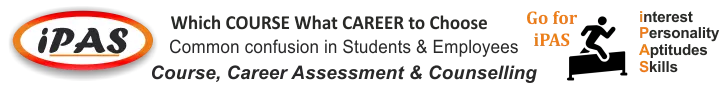Wowbook jQuery plugin creates Flipbooks using html, images or pdf files.
4000 SALES
Best seller jQuery Flipbook plugin on Envato Market
PDF Support:
Using the library PDF.js, Wowbook can render PDF files with support for internal links, external html links, index and selectable text.
BETA: PDF SEARCH
WARNING: PDF rendering does not work on IE9 because the library PDF.js it’s not working on IE9
Responsive:
Comes with built in features to resize the book to adapt for different screens dimensions. Touch support (with pinch to zoom and double click to zoom). Responsive toolbar.
Easy to use:
Comes with 3 ready to use examples. Options to automatically create toolbar, table of contents, thumbnails, a responsive container and number the book pages.
Features :
- can render PDF files using the PDFjs library
- Single page mode
- Responsive single page mode ( for mobile )
- Cover bigger than internal pages
- Toolbar (with font icons)
- Table of contents
- Lightbox
- lazy loading
- curl page corner on hover
- automatic thumbnails
- right to left support
- 2 realistic page flipping effects, one for hardcovers and other for regular sheets of paper.
- supports all major browsers
- doesn’t need flash
- easy to use: create your content using HTML and CSS.
- Responsive
- touch support (including pinch to zoom)
- Fullscreen
- Double pages
- Unclosable book (also known as book without covers)
- Deeplinking
- links work as expected: create a link to a page or a element inside the book, and the book will show the respective page
- zoom
- support browser’s back button
- slideshow (with option for loop)
- keyboard navigation (configurable)
- mouse wheel navigation (configurable)
- API
- plays a turning page sound in browsers with support to the audio tag
- automatic page numbering
- tool to help generate a image sprite for thumbnails
Items used in the preview
Magazine Template – InDesign 40 Page Layout V1
Magazine Template – InDesign 40 Page Layout V8
Updates:
Updated 24/01/2017:
- Library PDF.js updated to version 1.6.210
- Pdf render now loads cmaps on demand
- New option to display the table of contents on start
- several small bugfixes
Updated 25/08/2016:
- Added example with lightbox
- fixed error in documentation regarding option “lightbox”
- BUGFIX: double page appears inverted with rtl enabled
- BUGFIX: race condition could cause error when rendering PDF files
Updated 04/08/2016:
- New fature: beta support for pdf search
- now rerenders the pdf page when zooming
- New option: swipeDuration
- New callback: onLoadPDF
- automatically leaves fullscreen mode after closing lightbox
- BUGFIX: swipe was inverted with rtl enabled
- BUGFIX: page some times could be “cut” on mobile with pdf files and clipBoundaries: true
- several small bugfixes
Updated 17/05/2016:
- New feature: extract table of contents from PDF files
- New feature: selectable text when rendering PDF files
- New feature: double click/tap to zoom
- New feature: lateral navigation buttons
- New feature: responsive toolbar
- several small bugfixes
Updated 22/10/2015:
- DROPPED SUPPORT FOR IE7 AND IE8
- New feature: Single page mode
- New feature: Responsive single page mode ( for mobile )
- New feature: Cover bigger than internal pages
- New feature: Toolbar (with font icons)
- New feature: Table of contents
- New feature: Lightbox
- better pdf support
- better touch support
- new examples: a minimal example and a clean version of the live preview
- new options maxWidth and maxHeight
- several bug fixes
Updated 15/03/2015:
- New feature: support for PDF files
- loop during slide show mode
- tool to help generate a image sprite for thumbnails
Updated 14/11/2014:
- New feature: book without cover
- various bug fixes
Updated 01/07/2014:
- Pinch to zoom, zoom with fluid animation and book is draggable in zoom mode.
Updated 23/04/2014:
- New feature: Lazy loading
Updated 13/04/2014:
- New feature: Right-to-left support
Updated – 8/04/2014:
- New feature: Fullscreen
- New feature: Double pages
Updated – 28/03/2014:
- New feature: Responsive
- Better performance
Updated – 09/04/2013:
- New feature: Thumbnails
- bugfix : zoom wasn’t working properly in IE8 and viewing in documentMode IE7
Updated – 21/03/2013:
- bugfix : Chrome makes the cover ‘jump’ when you hover next to the cover’s border.
- bugfix : tap on the page border isn’t turning the pages
Updated – 11/03/2013:
- curl page corner on hover
Updated – 28/02/2012:
- support IE10
- support jquery 1.9.1
- bugfix on touch support.
- minor bugfixes on some edge cases.
- added configuration option ‘zoomMin’
Updated – 26/06/2012:
- touch support on ipad: drag pages border and swipe to change pages.
- ‘hardpage’ effect uses 3D when available.
- bugfix: on IE, images inside a page can prevent the user from drag the page edge.
Latest posts by Team BlogMag (see all)
- WP eCommerce international phone input - October 4, 2017
- Mobionic – PhoneGap / Cordova Full Hybrid App - October 4, 2017
- Layers All in One - October 3, 2017