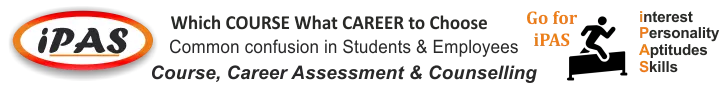Pixie is a photo editing & manipulation application. It is perfect for integration into other projects or personal and other use. Unlike other similar products it is built with html5 and javascript and not outdated technologies like flash. This makes Pixie future-proof, allows for much better performance and cross-device compatibility.


Features
- Easy Integration – With pixies extensive number of options, callbacks and methods you can do almost anything you can imagine with it and integrate it into any existing project.
- No 3rd party dependencies – All pixie operations are performed in the browser using canvas, it has no dependencies on 3rd party servers.
- Get full source code – You will receive a full unminified and not obfuscated source code upon purchase.
- Built with HTML5 – Pixie is built with modern technologies and not flash which means it will work on almost any device from phone to computer.
- Image manipulation – Easily crop, rotate, resize and round image corners with pixies image manipulation tools.
- Add Text – Advanced yet easy to use text system with over 600 fonts and dozens of styles ranging from color to outline.
- Free Drawing – Fully-featured free drawing system with a number of different brushes and options.
- Filters – Over a dozen image filters with more to come in the future updates.
- Layers – With pixies fully featured layers system you can use drag and drop to move them around, change z-index and more.
- History – Every operation performed will be remembered in the history panel so can jump back or forward in time easily.
Requirements
A browser.
Even though Pixie will work by simply opening it with a browser, you might need to host it on a server to avoid some strict browser restrictions around file:// protocol. Any server will do, there are no requirements for it.
Changelog
2017 April 20 – Version 1.7.1
- Fixed an issue were rotated image could not be reset to default properly. - Fixed an issue where top menu bar would sometimes cover the image. - Fixed an issue where newly added non svg sticker would not be centered on canvas. - Fixed an issue with font previews sometimes not working in https. - Fixed several issues that sometimes caused conflicts with other scripts on the page.
2016 December 22 – Version 1.7
- You can now save and load pixie editor state/layers (similar to .psd files) from both regular and integrate modes. - Text will now get removed properly after clicking 'cancel' button in text panel. - Fixed an issue where pixie would not work properly inside an iframe. - Reduced the size of many stickers and other images, this should improve load times. - Fixed several small visual issues with pixie interface.
2016 June 12 – Version 1.6
- UI state will now be properly reset when closing and re-opening pixie. - Cropzone will now be automatically removed when saving image. - Fixed an issue where new image dialog would sometimes still open even if image url was provided via pixieParams. - Corrected some issues with tabs animations. - Fixed an issue where image would sometimes become invisible after rotating it. - Fixed some angularjs related errors.
2016 March 07 – Version 1.5
- Most integrate mode options can now be used in regular mode by specifying them in global PixieParams javascript variable. - Made several improvements to responsiveness of the UI. - Pixie should now work in iframe even when not using integrate mode. - Selected object now can be moved around with arrow keys for more precision. - Selected object can now be deleted using delete key on keyboard. - Fixed an issue where stickers panel would sometimes not display properly. - Fixed an issue where switching tabs to quickly would open a blank tab. - Fonts will now be correctly preserved when editing an existing text object. - User supplied filename will now be passed to onSave callback as a third parameter. - "Open" menu item can now be hidden in integration mode. - You can now open integrate mode with custom sized blank canvas as well as an image. - Popup panel will now be hidden once an object is deselected in the canvas. - Popup panel will now be hidden when clicking outside the canvas.
2015 November 22 – Version 1.4
- You can now easily add new stickers or remove existing ones. - Fixed a couple of issues with pixie integrate mode on IE 11 - Fixed an issue with objects panel items delete button not working after sorting. - Fixed a number of issues when using 'create new' instead of importing existing image. - Fixed a number of issues with zooming.
2015 June 29 – Version 1.3
- Updated left panel design. - When new image is opened it will now be scaled down so it fits into canvas properly. - Rotate buttons will now properly rotate the whole canvas. - Text properties panel will now open properly when clicking on text in canvas. - Canvas will now be fitted to screen automatically on window resize. - Completely rewriten image resizing code. Fixes many issues as well as improves performance. - Completely rewriten zooming code. Fixes many issues as well as improves performance. - Fixed an issue with cropzone not responding properly to manually entered numbers. - Fixed an issue with history items appearing in the wrong order. - Fixed an issue with layers panel items flickering when history items are selected. - Fixed an issue with history and layers panels sometimes not toggling properly. - Fixed an issue with fitToScreen and Original Size buttons sometimes not working or not updating slider properly. - Fixed an issue with pixie sometmes not working in integration mode on subsequent popup opens. - Fixed an issue with slider not working in some Internet Explorer versions. - Fixed an issue with stickers panel not being scrollable. - Fixed an issue with filters panel not being scrollable. - Fixed an issue with some gradients not applying properly. - Fixed several issues with hover style changes on firefox and internet explorer. - Fixed polygon shape explanation.
2015 March 20 – Version 1.2
- Action panels will now be draggable. - Fixed an issue with drawings not saving if there is no main image on canvas. - Fixed several problems with cropping, especially when zoomed in or out. - Fixed an issue with image not having a proper name when saving. - Fixed several issues when creating a new canvas instead of opening an image. - Fixed a problem with image download on internet explorer and other older browsers. - Corrected several visual and animation related problems on internet explorer.
2015 March 17 – Version 1.1
- New integration mode for use in existing projects. Visit http://pixie-integrate.vebto.com/ for more info. - Sidebar will now be togglable on small screens. - Panels will now be scrollable on smaller screens. - Some improvements to animations on firefox. - Pixie will now display loading icon until it's ready. - Added missing textures. - Images for stickers will now only load when needed, greatly increasing first page load time. - Image will now have an extension attached properly when saving to computer.Buy Pixie – Image Editor at just 25
Latest posts by Team BlogMag (see all)
- Groovy Menu – WordPress Mega Menu Plugin - April 5, 2019
- Hide My WP – Amazing Security Plugin for WordPress! - April 3, 2019
- Events Importer from Facebook to The Events Calendar Addon – PRO - March 31, 2019