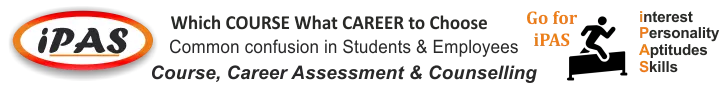WordPress Arcade Example Sites
If you are new on to MyArcadePlugin, let’s check a few example sites to see what you can do with our Plugin. All of these sites use MyArcadePlugin to fetch and publish games. The theme shown in demo #1 is included with MyArcadePlugin Starter. Other demo sites use premium arcade themes which can be purchased separately.







MyArcadePlugin Starter: WordPress Arcade Plugin
MyArcadePlugin is the most used WordPress Arcade Plugin in the world and it is powering more than 100,000 WordPress Websites!
Our free version MyArcadePlugin Lite has been downloaded more than 60,000 times and it has a 4,9 of 5 star rating on WordPress.org and a 5 star rating on CodeCanyon!

Now we have created a special edition for Codecanyon and added some BONUS ITEMS which you may know from the MyArcadePlugin Pro package!
With MyArcadePlugin Starter you will be able to create an online games site with thousands of free games in a few minutes. Our WordPress Arcade Plugin is able to fetch games from 10 game distributors and import 6 different game types.
Game Distributors
Fetch thousands of games from most popular game distributors:
- 2 Player Games
- CoolGames
- Famobi
- FlashGameDistribution
- FreeGamesForYourWebsite
- GamePix
- Kongregate
- MyArcadeFeed
- Softgames
- Spil Games
Individual Game Types
Additionally to game fetching, MyArcadePlugin allows you to import games manually. The following games types are supported:
- Flash Games (SWF Files)
- Schochwave Games (DRC Files)
- HTML5 Games
- Unity3D Games
- Embed Codes
- Iframe Codes
Works with every WordPress Theme
We have designed MyArcadePlugin to work with every WordPress theme. It will embed game codes automatically to WordPress posts. If you are using MyArcadePlugin with a non arcade theme then set “Embed Game Code” on MyArcadePlugin settings to something else than “Manually”.
If you are using MyArcadePlugin with an arcade theme like Gameleon from Themeforest or any theme from Exells you will need to set this option to “Manually”.
MyArcadePlugin Starter Features
Check out the list with some of the cool MyArcadePlugin Starter features:
- 10 Game Distributors
- 6 Game Types
- Automated Game Fetching
- Automated Game Publishing
- Individual Game Publishing
- Bulk Game Publishing
- Publish games immediately
- Publish games time shifted
- User friendly Game Management Panel
- SSL support
- Option to fetch only mobile games
- Option to embed games automatically (No theme editing!)
- Post template with several placeholders to generate unique game descriptions
- Download game files automatically to your server (optional)
- Download game screenshots automatically to your server (optional)
- Grab games files from URLs
- SWFObject integration
- Detect game dimensions automatically (Flash Files)
- Import games uploaded via FTP
- Edit games before publishing
- Play games before publishing
- Bulk game deletion
- Single Category Publishing
- Allow users to import games
- Force user to register after X game plays
- Works with every WordPress theme
- MyCRED integration
- BuddyPress integration
- Achievements integration
- Works with all Exells Arcade Themes
- and a lot of more…
Responsive Theme Included – FunGames
MyArcadePlugin Starter is not just a Plugin! It’s a WordPress Arcade Suite. The Starter edition comes with a beautiful and fully responsive WordPress Arcade Theme.
FunGames the will work perfectly on mobile devices. If a mobile device is detected the theme will display only games that are compatible with mobile devices. Flash and unity games will not be displayed because they are not supported by Android and iOS devices anymore. This will make sure that your mobile visitors will stay on your site.
Check our online demo to see the theme in action: FunGames Demo
Let’s take a look at some of the theme features:
- Fully Responsive – Adopts automatically to every screen resolution
- 4 color schemes (gray, blue, red, pink)
- 5 Index page variations (horizontal, vertical, full, half-width, MiniClip)
- 2 configurable sliders (belt carousel and NivoSlider)
- 10 custom widgets
- Lazy loading for images
- Flexible game order (latest games / random games)
- Game contests promotion box (MyArcadeContest required)
- Hall of fame – Displays top players of your site
- Sortable Game Box – without page reloading (newest, oldest, most discussed, highest rated, most played, alphabetically)
- Full screen feature (Play games in full screen)
- Game Pre-Page (Landing Page)
- Play game page with configurable link structure (e.g. yoursite.com/game/play)
- Game loading progress bar with your own advertisements
- Game embed box to allow visitors to embed games on their sites
- Flexible sidebar position (left, right)
- User login bar
- Google Rich Snippet support
- Google Adsense Ready
- Several well placed advertisement areas
- Custom logo support
- Custom favicon support
- Compatible with BuddyPress
- Compatible with WordPress SEO
- and a lot of more…
MyArcadePlugin Starter Changelog
v3.3.0 - 2017-03-23 - Based on MyArcadePlugin Pro 5.28.2
* New - Rich text editors for game description and instructions
* New - Use SSL to embed games if SSL is enabled for distributors who supports it
* New - Option to handle SSL for already published games (Enable on the options page)
* New - Option to fetch only mobile games
* New - Filter to allow game filtering on fetching
- apply_filters( 'myarcade_add_fetched_game', true, $game )
* New - Plinga - SSL suppport added
* New - Softgames - SSL suppport added
* New - Updated Spilgames integration
* New - Softgames - Language selection
* New - Save thumbnails only at a single location
* New - Add game thumbnails automatically to WordPress media library
* Tweak - Game thumbnails will automatically be added as post featured images
* Tweak - Removed download thumbnails option. Thumbnails are now automatically added as featured image
* Tweak - Removed option to delete game files. Files will be automatically deleted on post delete
* Tweak - Improved file deletion procedure
* Fix - 2PG Feed URL
* Fix - Display embed code on custom post meta
* Fix - Post content thumbnail URL when using the %THUMB% placeholder
* Removed GamerSafe - Service has been discontinued
v3.2.0 - 2016-09-06 - Based on MyArcadePlugin Pro 5.24.0
* New - CoolGames integration
* New - WordPress 4.6 ready
* New - Filter to modify iframe parameters
v3.1.0 - 2016-05-23
* New - PHP 7 compatibility
* New - WordPress 4.5 compatibility
* New - Save achievements submitted by GamerSafe games
* New - Spilgames - Updated feed integration to fetch mobile games
* New - Add 'mobile' tag automatically to mobile games
* Fix - External cron trigger for game publishing and fetching
* Tweak - Keep selected game type after import to speed up multiple game imports
* Removed UnityFeeds support: Service has been discontinued
v3.0.0 - 2015-09-03
* New - Softgames feed integration
* New - Option to add a keyword filter while fetching to allow users to fetch only specific games
* New - Bulk game delete from "Manage Games" page
* New - Arcade Game Feed - Option to select thumbnail size (100x100 or 180x135)
* New - GamePix - Option to select thumbnail size (100x100 or 250x250)
* Fix - Some FOG categories where not fetched correctly
* Fix - Can't download "Extra Large" thumbnails from Famobi
* Fix - Don't try to download Famobi games
v2.0.0 - 2015-04-28
- New: Famobi feed integration (http://famobi.com)
- New: Option to set GamePix API parameters
- Fix: Real-Cron trigger for fetching / publishing
- Fix: Clean "new line" characters
- Fix: MyArcade API key check
v1.0.1 - 2014-09-14
- New: WordPress 4.0 compatibility
- New: Create required directories on settings update and not only on plugin activation/update
- Fix: BuddyPress activity stream integration
v1.0.0 - 2014-08-22
- Initial Release
Buy MyArcadePlugin Starter: WordPress Arcade Plugin at just 29
Latest posts by Team BlogMag (see all)
- Ads Adder+ – WordPress Ad Management Plugin - August 26, 2017
- Total Control HTML5 Audio Player for WordPress - August 26, 2017
- WP – Lightweight Dust Particle - August 25, 2017